My Family Lounge is an online enrolment management system.
The system gives you one easy-to-use location to make bookings, mark absences and request changes to your enrolment(s), plus view daily journals and photos.
If you’re new to the system and need to register, please visit our wait list page.
Existing Users
Log in to My Family Lounge below (enter your email address/login ID in the first box, then enter your password in the second box and click ‘Sign-In’).
You can view existing enrolment information here.
Tips for using My Family Lounge
You cannot end your permanent booking via My Family Lounge. To do so, please send us an email with at least 4 ‘school term’ weeks’ written notice.
My Family Lounge Desktop
Complete or update your enrolment form.
To request a change (increase or decrease) to your permanent enrolment use ‘Booking Requests’
My Family Lounge Mobile App
Use ‘Sessions’ to book a casual booking, mark your child absent and book holiday care.
Update your credit card or bank account details in ‘Payment Details’
Enable push notifications in ‘settings’, so that we can let you know when our team uploads photos, daily diaries or if there is a casual vacancy.